SFMF PRO | BetterLinks and/or AWeber are Saying My Affiliate Link Is Broken. What do I do?
Inside aWeber when entering your affiliate link into your email follow-up; you may see this error message:
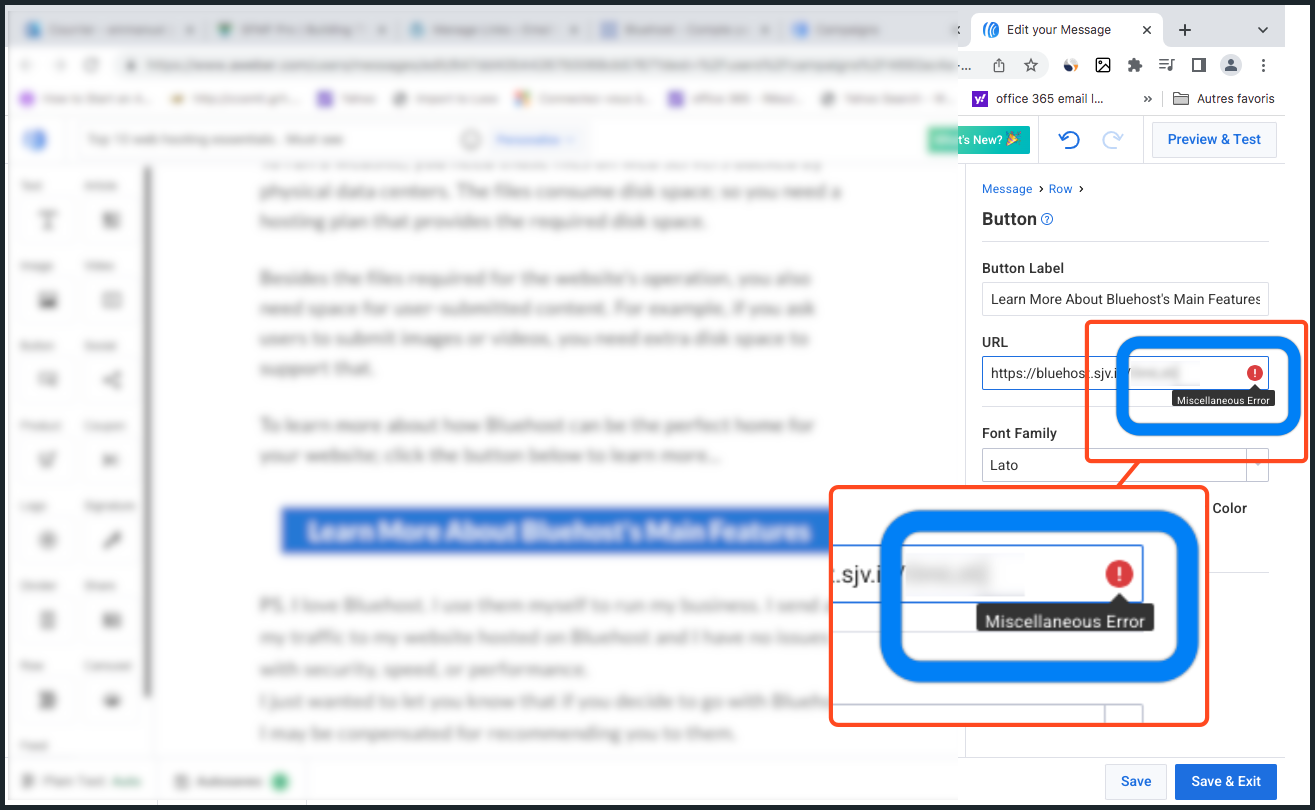
Also inside the BetterLinks wordpress plugin on your website, you may also notice this "Broken Link" error:
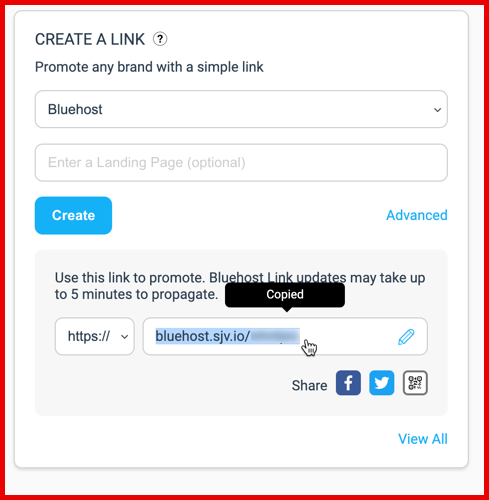
We are using BlueHost as an example however this applies to any affiliate link for any affiliate offer. And do not worry there is an explanation for it.
Since we started using Bluehost as an example; let us continue with this example. Let's say the link below is your BlueHost affiliate link:
https://bluehost.sjv.io/abc123
However; if you actually take this link and place it in your browser; the link above will act as a tracker only; and will then redirect you to the actual link to Bluehost with your affiliate information intact of course.
The link that may look like this or similar and again this may come in different shapes or forms depending on the offer you promote and what kind of tracker they use:
https://www.bluehost.com/?clickid=Up7xOL0LUxyPWbMW-hxI8yLAUkF06L2LEVd3R80&irgwc=1&pb=&irpid=36549864&utm_medium=affiliate&utm_affiliate=&utm_affiliate_sys=IR&siteID=&iradid=9486465&utm_source=IR&utm_campaign=affiliate%20id%20llc&channelID=Q61CD19856S645N0B2A1A0E0000K100
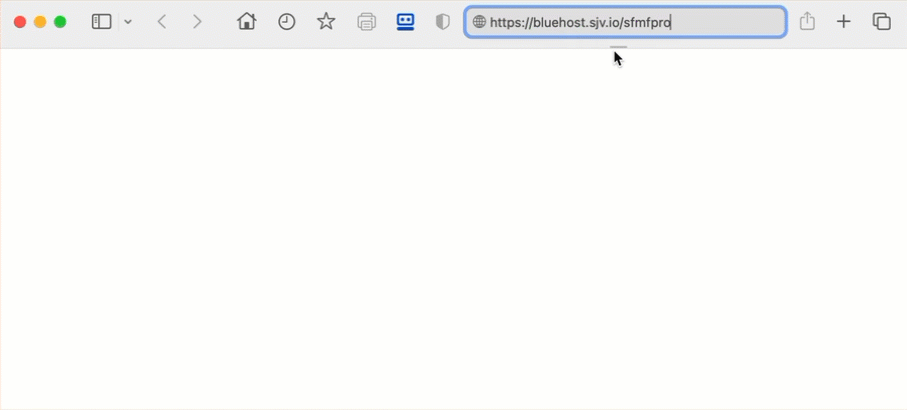
Therefore; the link above with the long string of characters is your actual affiliate link; which means the system is recognizing this link:
https://bluehost.sjv.io/abc123
As a broken link even though it is not.
Solution:
There is not much you need to do. All you have to do is take your created affiliate link that you are provided from your whichever affiliate program you are promoting and TEST it in the browser like this:
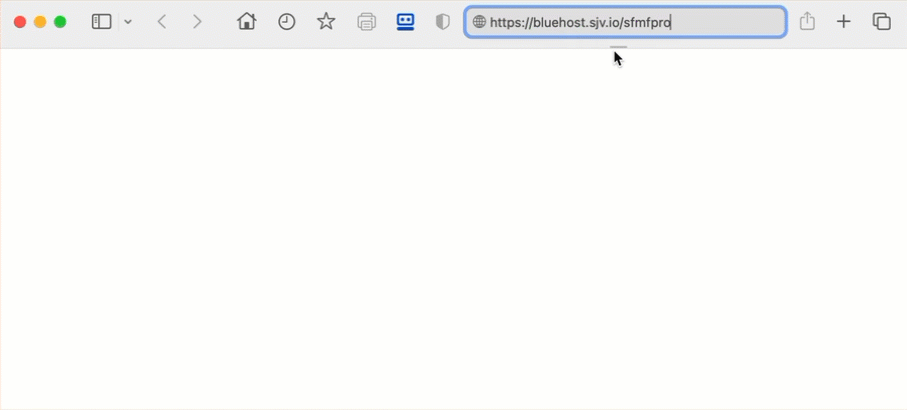
If the link works and redirects you properly; then your link is working.
This means just use the link and disregard the aWeber message telling you its broken. Also disregard BetterLinks telling you it is broken as well which does not happen as often as aWeber recognizing a perfectly working link as a broken link.
Because if you tested the link and it works; then obviously we know it is not broken.